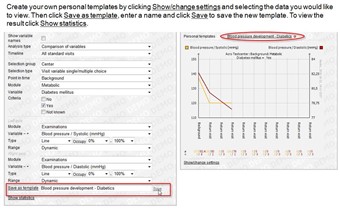Curriculum 'endoACRO - Site User Training'
2. Clinic reports Download PDF
1 Clinic reports
- Click the menu link [Clinic reports] to open the Clinic reports page. The Clinic reports page includes patient data on a range of routine demographics and clinical parameters from the selected clinic.
- Clinic reports can be used to:
- Build a detailed picture of a physician’s current practice.
- Monitor the progress of individual patients against aggregated clinic data from the same center held within the ACROSTUDY database.
- Identify patients not responding to therapy to help clinical decision-making.
- Global templates for clinic data are found on the Clinic reports page. You can also create your own templates.
- The clinic report "Distribution of Treatment Modality" is available for all sites.
- It consists of a pie chart displaying the percentage of patients grouped by acromegaly treatment modality and a table view with the statistics.
2 Create personal templates
- You can create your own templates in Clinic reports if there are variables you are interested in that aren't covered by the existing templates.
- For example if you would like to view the blood pressure development for patients with Diabetes.
You start out by clicking the link Show / change settings. - Select analysis type "Comparison of variables" and "All standard visits" as Timeline.
- We want to select the group with Diabetes. The diabetes question can be found in Metabolic on the Background visit. We select the type "Visit variable single/multiple choice", the Background visit and the module "Metabolic" which contains the variable "Diabetes mellitus". We then select the criteria "Yes".
- We want to look at both the Systolic and the Diastolic blood pressure values for diabetics so on the Left axis we select the module "Examinations" and then "Blood pressure / Systolic" and on the Right axis we do the same but select "Blood pressure / Diastolic".
- Finally we click Save as template, enter a name for the template and click Save.
- Click the Show statistics link to view the result.