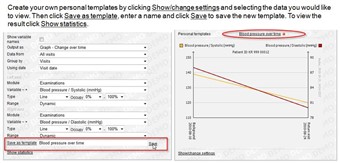Curriculum 'endoACRO - Site User Training'
3. Patient reports Download PDF
1 Patient reports
- Click the menu link [Patient reports] to view the pre-defined Patient report and global templates over patient data. To create your own templates see the instructions below.
- As soon as the data has been entered in the system it is available in the different reports.
2 Patient report
- Patient reports are a valuable means of keeping track of a patient’s progress. They have a variety of uses including assisting clinicians to:
- Follow patient response over the course of their treatment.
- Monitor IGF-I changes to assist with assessment of the efficacy and safety of Somavert treatment
- Facilitate discussion with patients, with tables and graphs helping them to visualize the benefits of their treatment more clearly.
- The patient report consists of the following parts:
Patient graph part in three versions:- Central IGF-I graph
- Local IGF-I graph
- Diabetes graph
- Medical History
- Examinations
- Visits
3 Create a personal template
- Create your own templates in Patient reports if there are variables you are interested in that aren't covered by the existing templates.
- For example if you would like to view the blood pressure development for a patient. You start out by clicking the link Show / change settings.
- Select output as Graph - Change over time and to view data from all visits grouped on visit date.
- In this example are only interested in the supine heart rate variable found in the Examination module so we only specify the left axis.
- When all settings are done click Save as template, enter a name for the template and click Save.
- Click the Show/change statistics to view the resulting graph.