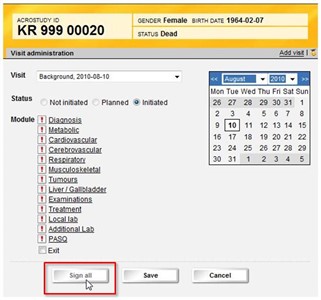Curriculum 'endoACRO - Site User Training'
5. Sign data Download PDF
1 Sign data
- Data is signed by entering the password. Data can only be signed if it has status “Awaits signing”.
- The easiest way to sign data is to use the Signing console, but visit forms can be signed in the Visit administration, log rows can be signed in each log form and patient information can be signed in the Patient card.
- Pfizer can only view data signed at least once, other data is blinded.
- View the status of the patient data by using the different view options on the Choose patient page. If the Patient card is not signed there is an asterisk to the right of the patient ID.
2 Signing console
- To sign data using the Signing console click the menu link [Signing console].
- Tick the data to be signed and enter the password.