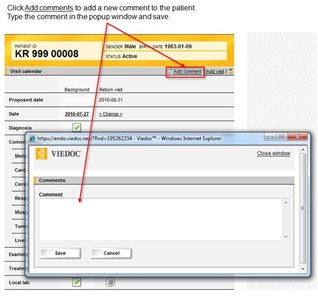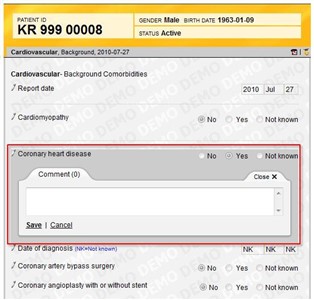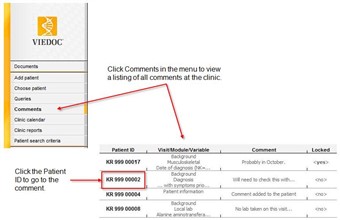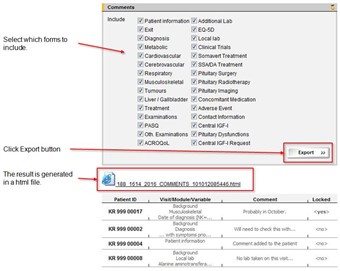Curriculum 'endoACRO - Site User Training'
10. Add comment Download PDF
1 Add comment to a patient
- A comment can be added to a patient in the Visit calendar or to a Patient card for that patient.
- Click the Add comment link in the header to add a comment.
- Enter the comment, click "Save" and close the pop-up window.
- To view the comment or add another comment click the Show/add comments link.
2 Add comment to form question
- Comments can also be added to visit and log form questions. In visit forms the comment will be handled on the page and in log forms it will be handled in a pop-up window.
- Click the pen symbol beside a question to add a comment to that question.
- Enter the comment and click Save.
3 View comments
- To view all existing comments on the selected center click the [Comments] menu link.
- Mouse-over the cells to view more information about the comments.
- Click the Patient ID to open a comment.
4 Export comments
- Comments can be exported to HTML format including all or selected CRF (Case Report Form) pages.