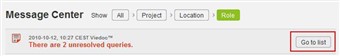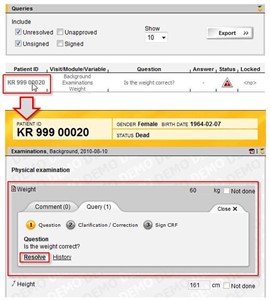Curriculum 'endoACRO - Site User Training'
9. Resolve query Download PDF
1 Unresolved queries links
- Unresolved queries are displayed in the Message center at the Home Page (first page after having logged in) and the Start page.
- To go to the query list click the “Go to list” button in the Message center or when study center has been launched, click the "Unresolved queries" link on the start page. The left menu link [Queries] will also take you to the unresolved queries listing.
2 To resolve a query
- Mouse-over the cells in the Queries listing to view the contents in full.
- Click the Patient ID for the query you want to resolve.
- Click at resolve.
- State yes or no, depending on if the answer involves correction of entered data or not.
- If the answer does not involve a correction: Specify the reason in the clarification field and click Save.
If the answer does involve a correction: Change the data in the data entry field and enter an optional comment in the text field, click the link Resolve query and save CRF. - The query is signed in the Signing console together with the other data for that visit.