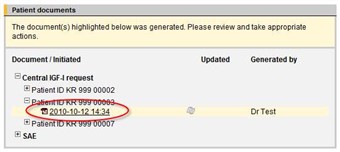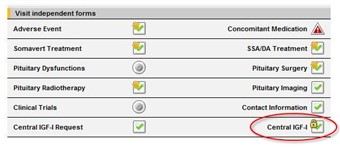Curriculum 'endoACRO - Site User Training'
11. Central IGF-I request and result Download PDF
1 Central lab flow
- To request the Central LAB form click the Central IGF-I Request form in the Visit Calendar for the patient.
- A PDF template is automatically populated when you save the Central Lab Request (you'll find it highlighted on the Documents page to which you are redirected).
- Print the PDF request form, fill in any missing data and attach it to the samples to be sent to Central lab.
- LAB analysis is performed and the result is submitted to endoACRO. As soon as the result is available in the system the patient report is populated with the new results.
- An email alert is sent to all Investigators at the center when the lab result is available in endoACRO.
2 Central lab results
- The results of the central lab analysis can be found in the log form Central lab IGF-I.