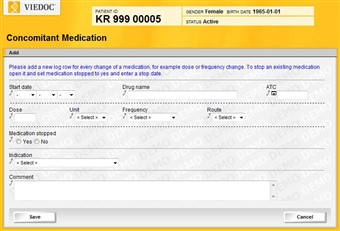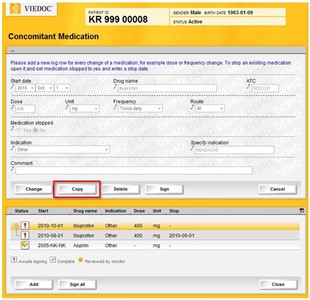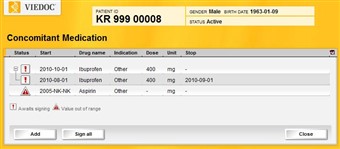Curriculum 'endoACRO - Site User Training'
17. Concomitant Medication Download PDF
1 Concomitant Medication
- Click the Concomitant Medication log form for the selected patient. Click the "Add" button to add a new medication. Fill out the form.
- For a new medication add the start date, drug name etc.
- To change of an existing medication open the log row and click the "Change" button.
- If the dose has changed for an existing medication open the log row and enter a stop date for the current dose and add a new entry for the new dose. A new entry can be added by copying the old entry or adding a new one. Enter the new dose in the new entry along with the new start date and set it to ongoing.
- If the patient has stopped taking a medication open the log row and enter a stop date. (Do not use 0 doses).
2 Copy Medication
- If a concomitant medication is similar to a previously added Concomitant medication you can simply open the old entry and copy it by clicking the "Copy" button.
- Note! Remember to change the copied row to reflect the new medication.
3 Several log rows with same medication
- If there are several log rows for the same medication only the latest entry will be visible with a plus sign in front. To view the older entries click the plus sign.
- To hide the older entries click the minus sign.