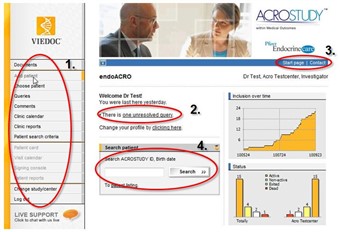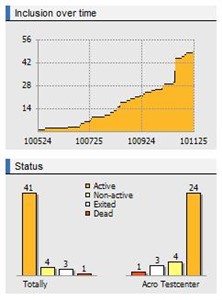Curriculum 'endoACRO - Site User Training'
7. Start page Download PDF
1 Navigation and patient search
- Start page: the start page in endoACRO contains various areas where you can perform activities.
- Navigation is done by using the menu links (1) on the left hand side and the top right links (3).
- Quick links to queries (2) or modifying the user profile are at the center of the start page.
- Patient search criteria (4) is at the center of the start page.
2 Inclusion overview
- The graphs on the start page display 1) the overall recruitment over time for the entire study, and 2) the status for the last 30 days.
- The graphs are updated on-the-fly as soon as data is added or edited in the system.